Currently Empty: $0.00
Computer Training
Dustie Lynch enjoys training others in both the basics and advanced components of computer technology. She can teach eager learners to be more productive at work through learning how to make all of the Microsoft Apps much easier to use. In Excel, making use of the Fill Handle, Pivot Tables, Charts, Quick Analysis tools, advanced formulas and Macros can turn a novice user into a Wizard. Similarly, in Word, understanding how to use Mail Merge, Quick Parts, Templates, Table Designs, Art and Graphics, as well as Table of Contents and Indexes can really boost productivity. And for all of the Microsoft products she has lots of tips and tricks to speed things up and make them more fun (see the full Microsoft topic list on the Home page under Computer Training).
Dustie’s computer use started when she was an accountant in the 1980’s. She taught herself how to use the very first spreadsheet program, Visicalc (the precursor to Excel) at the dawn of stand-alone computers, on an Apple II. She learned enough to be able to tutor other students during her quest for an MBA in Organizational Management from the University of Colorado, which is also where she found out that she loved to help others learn. In the 90’s Dustie was the main instructor for her own computer training company for 12 years and continued to use all of her computer skills throughout her career as a Speech Language Pathologist. And now, being back in the computer training field is pure fun for her!

For more on Dustie Lynch be sure to check out her bio.
All Word and Excel classes taken with Dustie (available topics listed below) will include:
A free 15 minute Assessment session
Exercises provided after each class
An Instruction Manual for classes taken
(Customized classes may also include instructions if requested.)
Dustie helped me refresh my Word and Excel skills after 20 years of not having to use them. Totally amazing and she is patient and kind with a heart of gold.
Kathy Bennett, Calhan, CO
Dustie is an excellent teacher, she keeps the class very interesting and makes sure everybody understands something before she moves on. She is the best teacher! I loved her class – I actually learned something
– Tyrell White
EXCEL Skills, from the Basics plus:
- Manipulate cells, rows, & columns plus formatting tricks
- Data Validation, Flash Fill & Quick Analysis Tools
- Shortcuts for selection & special entries
- Fill Handle use for formulas, patterns & deletions
- Basic & advanced Formulas, plus Dates, Absolute Referencing & IF statements
- Add, move, name, delete, hide, lock, protect & group Sheets
- Create & modify Comments plus Spellcheck & Thesaurus use
- Cut, Copy, Paste, Clipboard & Format Painter tricks
- Sort & Filter data including advanced filters with And/Or conditions
- Insert Text Boxes, Pictures, Icons, Symbols, WordArt & Screen Captures
- Printing & Page Layout tricks
- Conditional Formatting plus Format As Table features
- Power of Now & Date formulas
- Create, use & delete Range Names
- Create & Modify Excel Charts
- Save files with Passwords & convert to PDF files
- Customize the Ribbon, Quick Access Bar, Excel Options & Defaults
- Create & manipulate Pivot Tables
- Create, use, edit & delete Macros
WORD Skills, from the Basics plus:
- Shortcut keys & selection tips
- Basic to advanced Formatting
- Cut, Copy, Paste, Clipboard & Format Painter tricks
- Spellcheck, Grammar, Thesaurus & Hyperlink use
- Add AutoCorrect, AutoText & Quick Part entries plus
- Create & modify Tabs plus Paragraph Settings & Page Layouts
- Insert Outlines, Bullets & Numbering
- Insert Sections, Headers & Footers, plus automatically updating Dates
- Access & manipulate Templates
- Insert, Draw & Modify Tables plus Table Design & Layout Options
- Create & modify newspaper-style Columns
- Create & use Bookmarks & Styles
- Insert Table of Contents & Indexes
- Insert & modify Text Boxes & Screen Captures
- Use WordArt, Drawing Tools & Watermarks
- Mail Merge for letters, emails & envelopes
- Customize the Ribbon, Quick Access Bar, Word Options & Defaults
- Save Word files with passwords & convert to PDF files
- Create Word Forms with checkboxes & drop down lists
Windows 10 & 11 from the Basics plus:
- Explanations on Operating Systems & Power Options
- Use & manipulate the Start Menu as well as Pinning Apps
- Use Virtual Desktops & tips to locate open Apps
- Adding shortcuts to the Desktop & Taskbar
- Personalizing the Desktop & using right-click menus
- Manipulating Windows Settings
- File Management & Searching tips
- System maintenance recommendations
Outlook from the Basics plus:
- Create, sent, reply, forward, save & delete emails
- Use of the Search features
- Sorting email columns & utilizing the Reading Pane
- Insert, rename, use & delete Folders
- Use the Favorites options
- Use the Calendar to create Appointments & Meetings
- Add, edit & delete Contacts & Contact Groups
- Create Notes & Tasks
PowerPoint from the Basics plus:
- Create, add to & format a Presentation
- Run Slide Shows & use the View Modes
- Apply Design Themes plus Bullets & Numbering
- Cut, Copy, Paste, Clipboard & Format Painter tricks
- Add Pictures, Icons, or Shapes to your presentation
- Spellcheck & Thesaurus use
- Use & save Templates
- Use Slide Masters & Slide Layouts
- Modify Slide Backgrounds
- Use Presenters View & presentation tools
- Add Headers & Footers
- Set up basic & Loop Transitions
- Add Object & Text Animation effects
- Create & run Custom Slide Shows
- Utilize Notes & Comments
- Add Excel Charts to a Presentation
- Convert a Presentation to Video
- Password Protect & Share a Presentation
- Bonus Tips on Creating Great PowerPoint Presentations
Dr. Lunsford enjoys training high school level computer technology.
Doctor Lunsford has helped many students learn how to use their computers. He has owned and used both Personal Computers and MacBooks since 1981 so he is able to show many tricks he learned along the way to his students. He uses Microsoft products to run classes, create spreadsheets for businesses, and develop PowerPoint presentations for class. No one is able to do everything on the computer but this is where Doctor Lunsford’s knowledge of how to find information comes in handy. If you have something special that you wish your computer could do, just ask and he will work with you to find the solution. If you have had people be impatient with you in your learning process, you will be pleased that he will patiently walk you through all that you need to know.

For more on Dr. Lunsford be sure to check out his bio.
An excellent experience. Knowledgeable, helpful, interested, courteous, and professional. Got the job done!
–Dawn M.
I was extremely stressed about my Stats project using Excel. Dr. Lunsford was so patient and helpful. I will be using his services throughout the duration of my Ph.D. coursework from now on! Thank you so much.
–Jocelyn B.

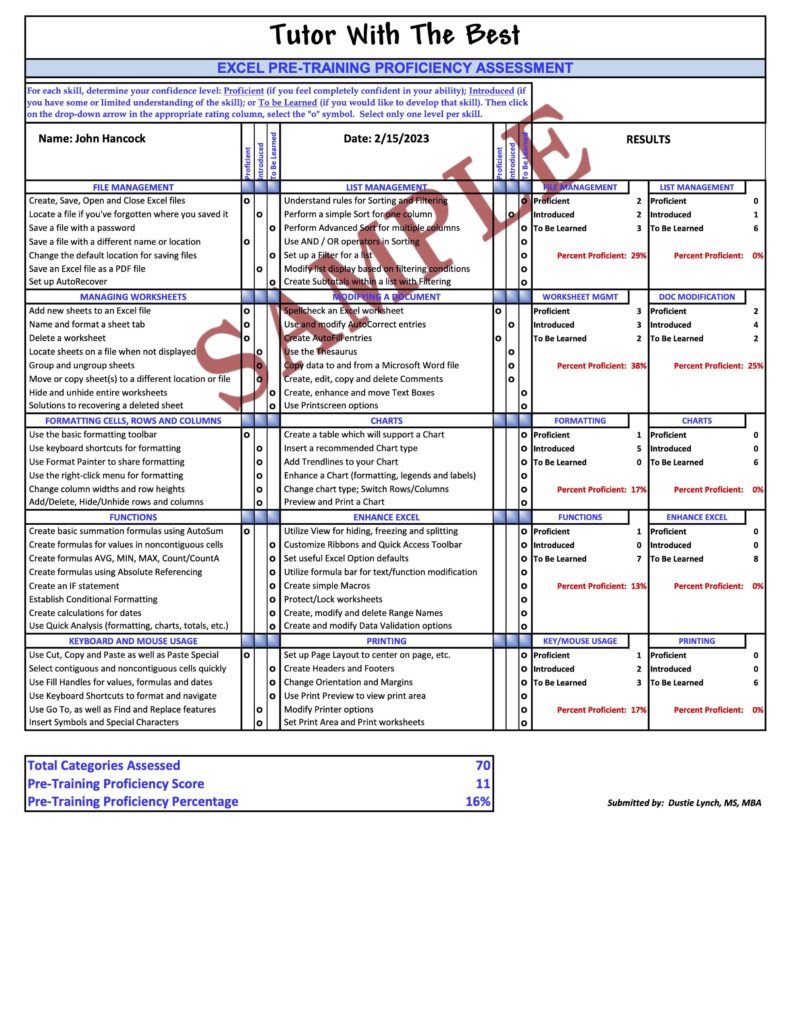

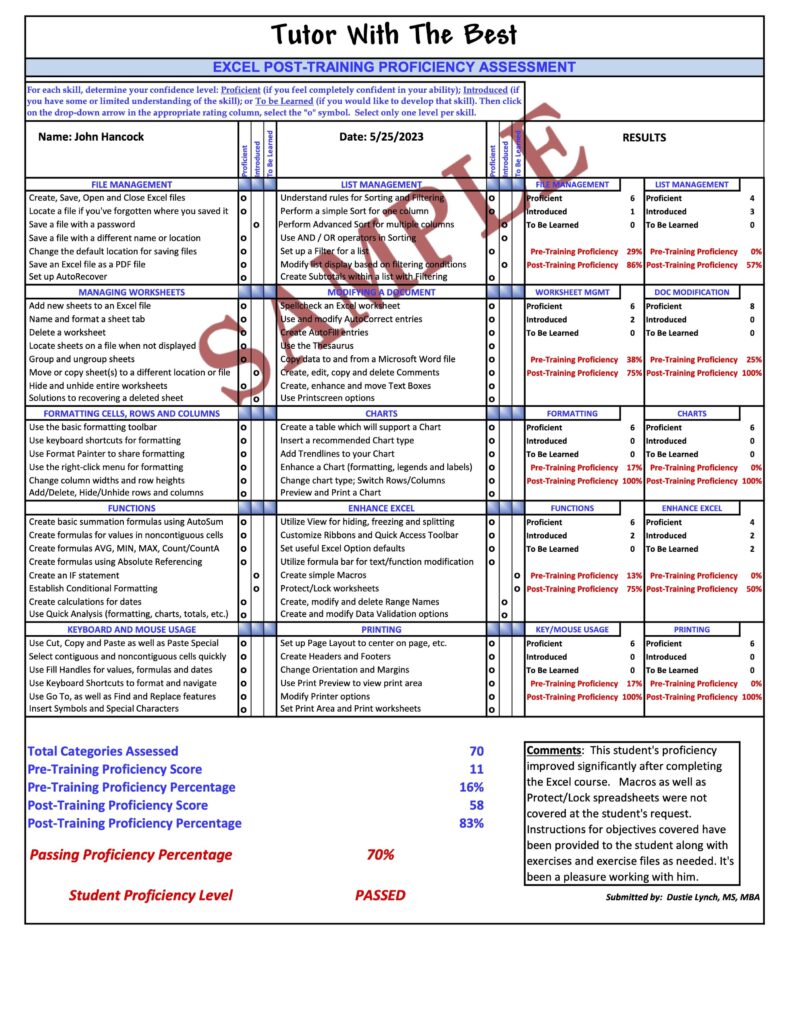
Are you struggling to master the intricacies of computer software like Microsoft Word, Excel, or Outlook? At Tutor With The Best, our dedicated team of computer training specialists is here to help you conquer your computer challenges and enhance your skills. Our personalized tutoring sessions, led by experienced professionals, are designed to make learning easy, fun, and effective.
Meet Our Computer Training Specialists
Dustie Lynch
Dustie Lynch brings decades of experience to her computer training sessions. Specializing in both the basics and advanced components of computer technology, Dustie can transform your understanding of Microsoft Excel and Word. Whether you’re looking to master display manipulation, formatting methods, formulas, macros, or mail merge, Dustie’s comprehensive approach ensures you get the most out of your software. With a background that includes an MBA in Organizational Management from the University of Colorado and over 12 years of teaching experience, Dustie is equipped to make even the most complex concepts accessible.
Dr. Lunsford
Dr. Lunsford specializes in high school level computer technology, but his expertise extends far beyond. With extensive experience using both Personal Computers and MacBooks since 1981, Dr. Lunsford is well-versed in a wide range of computer functionalities. His patient and thorough teaching style ensures that no question goes unanswered, and he is dedicated to helping students find solutions to their unique computer challenges. Dr. Lunsford’s sessions are perfect for anyone looking to gain a deeper understanding of Microsoft products and overall computer usage.
Why Choose Tutor With The Best?
Free 15-Minute Assessment: Begin with a free 15-minute assessment via Zoom for Word, Excel, and Outlook to identify your specific needs and tailor the learning experience accordingly.
Customized Learning: Our sessions are personalized to meet your learning goals. From basic functions to advanced techniques, we cover it all.
Experienced Instructors: Learn from the best. Our instructors have years of experience and a proven track record of helping students succeed.
Comprehensive Resources: Each class includes exercises, instruction manuals, and access to a variety of learning materials to reinforce your skills.
Positive Reviews: Our satisfied clients speak for themselves. From refreshing skills after years away from the software to handling complex projects, our tutors have made a significant impact.
Get Started Today!
Visit Tutor With The Best to find the perfect computer training specialist for you. Our experienced tutors are ready to help you succeed, providing the support and guidance you need to master your computer skills. Don’t let computer challenges hold you back—take the first step towards becoming proficient in Microsoft Word, Excel, Outlook, and more.
Contact Dustie Lynch or Dr. Lunsford today and start your journey towards computer mastery!
All Word and Excel classes taken with Dustie
(available topics listed below) will include:
A free 15 minute Assessment session
Exercises provided after each class
An Instruction Manual for classes taken
(Customized classes may also include instructions if requested.)